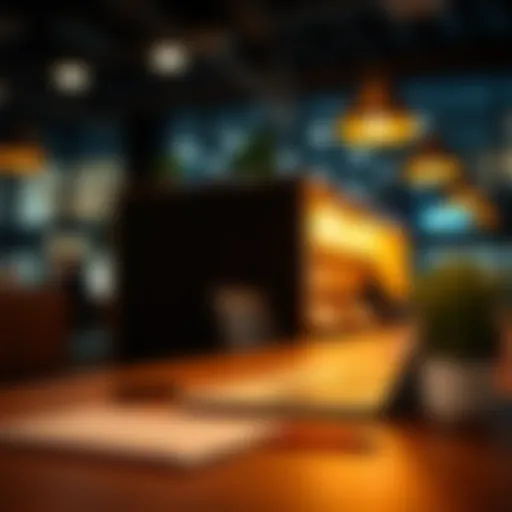Mastering PayPal: Your Complete Guide to Sending Money


Intro
In today’s digital world, sending and receiving money online has become part and parcel of everyday life. Among various platforms, PayPal stands out as a popular choice due to its ease of use and security features. This guide aims to dissect the PayPal experience, equipping both newcomers and seasoned users with the knowledge needed to navigate the process of transferring money effectively.
Understanding how to utilize PayPal is more than merely sending cash to friends or making purchases. It’s about grasping the nuances of the platform—from its fees and security measures to troubleshooting common issues that can arise during transactions. Each feature designed by PayPal influences your overall experience, thus getting a firm grip on these details can make a significant difference.
Let’s take a closer look into the language of PayPal and finance, ensuring you’re fluent in all that jargon before diving into the wallet.
Investment Dictionary
Definition of Key Terms
When dealing with PayPal, familiarizing yourself with specific terms can empower you to make informed decisions. Here are some essential definitions:
- Transaction Fee: The cost incurred when sending or receiving funds through PayPal. Depending on the type of transaction, these fees may vary.
- Merchant Account: A type of bank account that allows businesses to accept payments through PayPal. It includes crucial features necessary for a smooth transaction process.
- Chargeback: This refers to a reversal of a transaction. A user can request this to recover funds after a dispute arises with a payment.
- Funds Availability: The time it takes for the money you send to be accessible to the recipient.
Breakdown of Terminology Usage
It’s crucial not only to know the terms but also to understand where they fit in your PayPal experience. Here’s how they play out:
- When sending money, be sure to check the transaction fee applied. If you’re using a credit card, expect that fees may rise, affecting your final balance.
- If you’re a business owner, setting up a merchant account ensures you can receive payments smoothly from customers.
- Being aware of chargebacks is vital for both senders and receivers; disputes can lead to complications, and it’s good to know what steps to take if a transaction goes sideways.
- Knowing the funds availability timeline can save you a headache if you expect immediate access to funds after sending.
It's easy to get lost in all the technicalities. Keeping a handle on these terms will not only prevent confusion but also enhance your overall efficiency when using PayPal.
"Knowledge is power—knowing how to use PayPal can make all the difference in managing your online transactions effectively."
As we move along, the next sections will delve deeper into the practical steps for sending money, reinforcing your grasp of PayPal processes and practices, ensuring that you are well-prepared for any situation.
Prologue to PayPal as a Money Transfer Service
Navigating the evolving terrain of digital payments has become an integral part of our lives. PayPal stands tall amidst these platforms, simplifying the way people send and receive money. This service offers a user-friendly environment that caters to both personal and business financial transactions. Understanding PayPal’s role in the money transfer landscape can save a lot of hassle down the road.
Importance of PayPal
At its core, PayPal bridges the gap between traditional banking and online financial exchanges. Whether it's settling dinner bills with friends, or paying for goods in an online marketplace, PayPal delivers seamless transaction capabilities. Its global reach makes it possible for users to transact with nearly anyone, anywhere around the world. The convenience of a few clicks, accompanied by security features, often reassures users, forming its core appeal.
From a broader perspective, this platform stands as a gatekeeper for e-commerce. Many small and medium enterprises rely on PayPal to function properly. It offers them tools to accept payments swiftly, and at reasonable rates, without needing to set up complex infrastructures.
Key Features of PayPal
- Easy Interface: For those who shudder at the thought of complex banking software, PayPal’s straightforward approach is refreshing.
- Instant Transfers: Need to get cash to a friend in a pinch? PayPal often processes payments instantly, meaning you can send money without waiting for days.
- Versatile Options: Users can link their bank accounts, debit, or credit cards, providing multiple payment avenues.
- Security and Protection: With features like buyer and seller protection, PayPal reassures users that their transactions are safeguarded against fraud.
Considerations When Using PayPal
It’s not all roses, though. As with any service involving money transfers, there are important aspects to keep in mind. Transaction fees can add up, especially for business account holders or overseas transactions. Additionally, users need to stay vigilant against phishing scams which might compromise account details.
Furthermore, limitations might apply depending on the country or account status, making it crucial to keep abreast of PayPal's policies. However, when one understands its functionality and nuances, PayPal can become a reliable ally in managing finances.
"Understanding PayPal’s strengths and limitations is vital for anyone hoping to utilize it effectively for money transfers."
With this foundation set, readers will now explore how to get started with their very own PayPal account, learning all the steps to harness the full potential of this invaluable money transfer service.
Setting Up Your PayPal Account
Setting up your PayPal account is the cornerstone of using this platform efficiently for sending money. It’s like laying the groundwork before constructing a sturdy structure. When you establish your account correctly, it not only ensures smooth transactions but also minimizes potential issues down the road. The relevance of this section cannot be overstated; without a well-configured account, you might face hurdles that could complicate your money transfer experiences.
Creating a PayPal Account
To kick things off, creating a PayPal account is a straightforward process. You start by visiting the PayPal website or downloading the PayPal app. Either way, you’ll find that the interface is user-friendly, guiding you through the necessary steps. Typically, it requires some basic information, such as your name, email address, and a secured password.
After entering your details, you may need to verify your email address. Just click on the link sent to your inbox, and you’re one step closer to full access.
In addition, consider using a strong password; it’s your first line of defense against unauthorized accesses. It’s not just about being easy to remember; you gotta mix things up with letters, numbers, and symbols to fortify your security.
Verifying Your Identity
Once your account is created, verifying your identity is crucial. It's like showing your ID when entering a club – you want to get in, but they need to ensure you’re who you say you are. PayPal may ask for additional information like your phone number, which they’ll confirm through a text message for added security.
This verification also includes linking your bank account or credit card, making it essential if you plan to send or receive money seamlessly. It’s a bit of a hassle, but it pays off in ensuring that transactions go without a hitch. This step also reinforces the Trust and Safety aspect of using PayPal, as it discourages fraudulent activities.
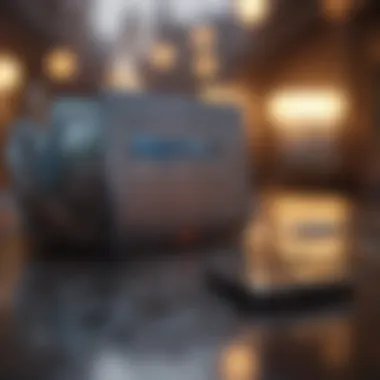

Linking Your Bank Account or Card
Finally, linking your bank account or card is where things get practical. The process is typically simple; all you need is the banking details or your card number. Why is this important? Well, having your bank linked means you can easily transfer funds in and out of your PayPal account, making your money management a lot easier.
You can choose which bank account or card to use when making payments. For instance, if you want to keep a close eye on spending, you might opt to use a debit card linked to a specific savings account. Here are some considerations:
- Commissions and Fees: Be aware of the fees that vary based on payment methods you choose.
- Repayment Flexibility: Linking your credit card can provide you with extra funds if you require, albeit with a need to keep a watchful eye on your balances.
- Efficient Transactions: Having a linked source allows for faster payments and smoother transactions.
Understanding PayPal Transactions
Navigating the maze of PayPal transactions is a crucial aspect of utilizing this robust platform effectively. Understanding how these transactions work not only enhances your ability to manage your financial activities but also minimizes potential pitfalls along the way. Without a firm grasp on the types of transactions and how to use them, one might find themselves lost in the complexities of online money transfers.
Choosing the right transaction type can make a world of difference. Whether you’re sending money to a friend or settling up with a small business, the method you select influences not only the fees but also the security and speed of the transaction. Recognizing these subtle differences empowers users, enabling them to make informed decisions each time they engage with PayPal.
Types of Transactions
Recognizing and understanding the various transactions available through PayPal is like knowing the rules of a game before you play. Each type serves a specific purpose and comes with its own set of characteristics. Let's delve into three primary types of PayPal transactions:
Sending Money to Family and Friends
When it comes to sending money to loved ones, PayPal really shines. This type of transaction allows you to transfer funds swiftly without spending an arm and a leg on fees. The key feature here is that if you send money from your PayPal balance or a linked bank account, there are often no fees involved at all.
What's advantageous about this method is its simplicity and speed. You can shoot money across the globe in mere moments, making it a popular choice for settling debts or gifting money. However, be cautious; if you opt for a credit card to fund the transaction, a fee will apply, which can add up quickly.
Paying for Goods and Services
Paying for goods and services is another major aspect of PayPal transactions. This option is tailored for more formal exchanges, such as shopping online or paying freelance services. One standout characteristic is the buyer protection that comes along with it, safeguarding you in the event of non-delivery or if the item received isn't as described.
This feature makes it a favored choice for online shoppers as it helps mitigate risk. But it’s broader than just protection; fees are involved, particularly for sellers, which might make them think twice. The balance between convenience for buyers and the cost for sellers is a dance that requires consideration.
Receiving Payments
For those who provide services or sell products, understanding how to receive payments via PayPal is essential. This functionality allows individuals and businesses to accept funds seamlessly. The beauty of receiving payments lies in its versatility; you can set it up through an invoice, your website, or even just an email request.
This method is especially beneficial for freelancers or small business owners. However, it does come with fees and transaction limits, depending on your account status, which can cut into your profits. This is where knowledge of your account type becomes crucial.
Choosing Between Personal and Business Accounts
The choice between personal and business accounts shapes your overall experience with PayPal. Personal accounts are primarily for individuals sending or receiving money, while business accounts provide features tailored for merchants, including invoicing capabilities and advanced reporting tools.
Knowing the distinct advantages of each can help you align your PayPal usage with your financial goals. If you’re a casual user, a personal account may suffice. Conversely, if you’re operating a business or engaging in frequent transactions, opting for a business account can unlock additional functionalities that streamline financial operations.
"Understanding the landscape of PayPal transactions not only protects you but also leverages the full potential of this money transfer platform."
Selecting the right transaction method in PayPal isn't just a technical necessity; it's a strategic financial move that can save you time and money.
Step-by-Step Guide to Sending Money
When it comes to utilizing PayPal for money transfers, having a step-by-step guide is crucial. It streamlines the process, reduces errors, and guards against potential pitfalls that can arise during transactions. Whether you are sending money to a friend or paying for a service, knowing the exact steps can help ensure the transaction goes off without a hitch. This section will address each part of the sending process in detail, highlighting the specific elements and benefits associated with each step.
Initiating a Payment
Starting the payment process is the first and fundamental step. To initiate a payment, log into your PayPal account. Once you’ve arrived at the main dashboard, look for a button that says Send & Request. Tapping on this will lead you to a page where you can enter the details of your transaction. The initiation phase is where much of the groundwork lays—it's about getting your feet wet and setting up the framework for what follows. Here, you’re essentially opening the door to effective transactions.
Entering Recipient Details
Next, you will need to enter your recipient's details. This includes their email address or mobile number linked to their PayPal account. Accuracy is key here because entering an incorrect address could lead funds astray, and nobody wants to dig through a tangled web after that. It’s often advisable to copy and paste the recipient's infornation directly from a reliable source to avoid typos. A simple mistake can cost you time and money, so double-checking entries is an essential practice.
Selecting Payment Method
Once you've got the recipient squared away, it’s time to select your payment method. PayPal allows you to link various sources of funds, like a bank account, credit card, or PayPal balance. Depending on what you choose, there could be different fees attached, and it may affect how quickly the money reaches the other party. For instance, payments made from a PayPal balance generally clear right away, while bank transfers can take a bit longer. Also, take a moment to think about that choice carefully; it could save you unexpected charges down the road.
Adding a Note or Message
After sorting out the financial side, consider adding a note or message. This step, while often overlooked, can actually enhance your transaction. Writing a brief note can provide context for why you’re sending money—such as, “Thanks for dinner!” or “Payment for the car repair.” This extra touch may seem small, but it helps clarify the intent behind the transaction, keeping everything above board. Furthermore, recipients might appreciate knowing the reason for the deposit, which can clear up any confusion later on.
Reviewing and Confirming the Transaction
The final step is reviewing all the details before confirming the transaction. This means checking the recipient’s details one last time: make sure the email is correct, the payment method is what you intended, and the amount is accurate. PayPal does afford users the option to go back if something seems off before you hit the Send Payment button, so utilize this feature wisely. Once you confirm, it’s all systems go. Remember, transactions are often irreversible, so it pays to be cautious.


By following these steps meticulously, users can navigate the PayPal environment with confidence, ensuring that sending money is not only easy, but also secure and efficient.
Transaction Fees and Limits
Understanding the transaction fees and limits associated with PayPal is crucial for anyone using the platform. Knowing the costs involved can help you avoid unpleasant surprises when you want to send or receive money. In addition, being aware of the limits tied to your account type can save you time and frustration during transactions. Not every transaction carries the same fee, and limits vary for personal and business accounts. This section will break down the specifics and help you grasp the guidelines governing your financial exchanges.
Understanding Transaction Fees
Transaction fees are the bread and butter of any money transfer service, and PayPal is no exception. Fees can vary based on several factors, including the type of payment, the funding source, and the country of origin or destination. For instance, when you send money to friends or family using your PayPal balance or linked bank account, you may not incur a charge. However, when using a debit or credit card, PayPal typically charges a fee of around 2.9% plus a fixed fee based on the currency.
- Key Points to Remember:
- PayPal charges fees for transactions marked as “payment for goods and services.”
- Even for personal payments, if you use a credit or debit card, fees will apply.
- International transactions may come with additional costs including conversion fees.
"A penny saved is a penny earned; understanding fees can save you quite a bit over time."
It’s always wise to check the current fee structure on PayPal’s official Fee Schedule. This helps you stay informed and make educated choices when sending money. If you regularly send large sums or through your business, consider seeing whether PayPal offers merchant rates that could reduce your fees significantly over time.
Transaction Limits by Account Type
Just as transaction fees can eat into your wallet, so can account limits, which vary depending on whether you hold a personal or business account. Knowing these limits in advance can be the key to avoiding misunderstandings and potential frustration.
Personal Accounts
Typically, personal accounts generally have lower limits. Here’s a snapshot:
- Sending Limits: Usually around $10,000 per transaction.
- Receiving Limits: Capable of receiving considerably lower amounts unless you verify your identity.
Business Accounts
If you're operating a business, you’ll find that a business account offers higher limits, to facilitate larger transactions.
- Sending Limits: May reach upwards of $100,000 or more per transaction, depending on the transaction history and verification status.
- Receiving Limits: There often aren’t any receiving limits, which is beneficial for businesses that handle high volumes of payments.
Notably, if you expect to reach or exceed these limits, it’s advisable to verify your account as soon as possible. Verifying your identity not only can enhance your limits but also may confer additional benefits such as reduced fees on your transactions.
Navigating these transaction fees and limits is key to maximizing your experience with PayPal. Awareness means you can plan your transactions and avoid unexpected charges, ensuring your money goes where you want it to, without a hitch.
Security Measures and Best Practices
In an age where financial transactions happen in the blink of an eye, safeguarding your money is paramount. For those who use PayPal, understanding and implementing effective security measures is essential. With the rise in online fraud and phishing scams, knowing how to protect your account and transactions can make a world of difference. This section outlines the significant security features built into PayPal and explores best practices users should adopt to ensure their financial dealings remain secure.
PayPal Security Features
When you opt to use PayPal, you’re not just choosing a payment method; you’re enjoying a suite of security features designed to keep your information private and transactions safeguarded. Here are some key elements:
- Two-Factor Authentication: A reliable layer of security that requires not only a password but also a second form of verification, such as a text message or authentication app. This extra step makes unauthorized access considerably harder.
- Encryption Technology: PayPal employs advanced encryption to scramble your sensitive data during transmission. This means that even if someone intercepts the data, they won’t be able to read it.
- Fraud Protection: PayPal's team actively monitors transactions for illegal activities. If something seems fishy, they spring into action to protect your interests.
- Purchase Protection: This program helps you get refunds on eligible purchases that don’t arrive or are significantly different from their description.
Understanding these security features is crucial for using PayPal effectively. They help instill confidence, knowing you have systems working on your side to thwart potential threats.
Best Practices to Safeguard Transactions
While PayPal provides robust security features, users must play their part in ensuring transactions are secure. Here are some practical strategies:
- Use Strong Passwords: Avoid using easily guessed words or phrases. Aim for a combination of upper and lower case letters, numbers, and special characters. Something like "M@nyS3cur1tyM3asur3s!" could do the trick.
- Regularly Monitor Your Account: Frequently check your transaction history. If you see something that doesn’t look right, report it immediately.
- Avoid Public Wi-Fi: Think twice before logging into your PayPal account while connected to public Wi-Fi. These networks can easily be snooped on by hackers.
- Be Wary of Emails and Links: Phishing scams can come in many forms. Always verify the source before clicking on links or providing any personal information via email.
- Log Out After Using: Don’t just close your browser. Always log out from your account, especially on shared devices, to prevent unauthorized access.
By sticking to these best practices, you can form a solid defense around your financial transactions. After all, an ounce of prevention is worth a pound of cure.
"The security of financial transactions is not just about tools; it's about responsibility and vigilance."
In wrapping up this section, allow these security measures and practices to guide your transactions on PayPal. They’re every bit as important as the money you’re transferring.
Troubleshooting Common Issues with PayPal
In any digital payment platform, hiccups are to be expected. PayPal is no exception, and knowing how to navigate through these bumps can save users from a good deal of hassle and worry. The importance of troubleshooting common issues with PayPal cannot be overstated. It ensures users can swiftly resolve problems, preventing frustration and maintaining the continuity of their transactions. Whether one is a new user trying to send money to a family member or a seasoned user managing complex transactions, understanding how to troubleshoot can provide peace of mind and keep financial flows smooth.
Addressing Payment Failures
Payment failures can occur for a variety of reasons, often leaving users scratching their heads. It's crucial to understand the factors leading to these failures. First, consider whether the recipient's email address is accurate. A simple typo can lead to a payment falling into the abyss.


Next, check your own PayPal balance or linked bank account/card. If the funds aren't there, that's a straight block on completing the transaction. Also, verify if there's an ongoing issue with PayPal’s server, which might delay transactions. It’s worth checking their website or social media updates for any alerts regarding outages.
In certain cases, a user might not be able to send money if their account has been flagged for security reasons. This could happen unexpectedly. It's advisable to review any notifications from PayPal about restrictions or account verifications.
Regardless of the reason, users should:
- Double-check recipient details
- Verify account balance and limits
- Review PayPal's announcements for outages
- Consider contacting PayPal's customer support for comprehensive assistance.
"Frustration is just a lack of understanding. Once you pin down the issue, it often becomes a bit of a breeze to resolve."
Resolving Account Limitations
Account limitations can often put a damper on financial engagements, leaving users wondering what went wrong. If you receive a notification about account restrictions, it’s typically for security purposes — something like potential unauthorized use or failure to verify identity.
When faced with limitations, the first step is to log into your PayPal account. Here, detailed information will be provided regarding the limitation, including what needs to be done to lift it. The most common reasons include:
- Failure to verify personal information: PayPal may require additional information to confirm your identity.
- Unusual activity: If PayPal notices something off in your transactions, they might temporarily limit your account.
- Unresolved disputes or chargebacks: If there are issues needing attention, they can trigger limitations.
To address these limitations, it is essential to:
- Review the limitation details in your account thoroughly
- Gather and submit any requested documentation promptly
- Follow through with any surveys or questionnaires that PayPal might provide for resolution
In short, understanding why limitations occur is half the battle. With a little diligence and attention to details, users can typically navigate their way back to uninterrupted service.
PayPal Alternatives for Money Transfers
When it comes to moving money around, PayPal is often the first name that pops into many people's heads. However, the financial landscape is teeming with alternatives that can offer unique benefits and features. It’s crucial for users to thoroughly understand these options, as making an informed choice can not only save you money but also provide a more suited solution for your specific needs. This section will explore various platforms that challenge PayPal's dominance in the money transfer arena and dive into their key characteristics, advantages, and shortcomings.
Comparative Analysis of Other Platforms
Venmo
Venmo, a subsidiary of PayPal, has carved out its own space in the money-transfer market, especially among younger users. Its primary allure stems from its social component, allowing users to share payment transactions and comments with friends in a feed. This is particularly beneficial for splitting bills or sharing expenses, making it a popular choice for casual users and group outings.
One of the key characteristics of Venmo is its integration with social media, where users can attach messages or emojis to transactions. This adds a layer of engagement that traditional platforms lack. However, it’s essential to note that while sending money to friends is free, there are fees when it comes to transactions funded by credit cards or instant transfers to your bank.
Unique feature: Venmo's social feed allows users to manage payments in a fun and interactive way. The downside? Privacy concerns may arise due to the public nature of the feed unless users adjust their settings.
Zelle
Zelle stands out for its direct bank-to-bank transfers, which typically occur instantly, making it an appealing choice for those who prioritize speed. Users can send money directly from their bank account to another person's bank account without needing to hold a balance in an app. The simplicity of this process makes Zelle a convenient alternative to PayPal, especially for users within the same banking network.
A key characteristic of Zelle is that it’s integrated into many major banking apps, meaning users may not even need to download a separate app to utilize the service. This convenience is one of its main draws, but it does have its limitations. While Zelle doesn't charge fees for using its service, it's essential to remember that it's typically only available for sending money within the U.S.
Unique feature: Instant transfer capability allows for real-time payments, something not all services offer. However, since Zelle does not offer buyer protection, it may not be the best choice for online purchases.
Cash App
Cash App takes a slightly different approach by combining peer-to-peer money transfers with a suite of financial services. Users can not only send money but also buy stocks and even bitcoin, setting it apart from the traditional money transfer services. It has gained significant popularity for its straightforward interface and ease of use.
What makes Cash App particularly interesting is the Cash Card, a physical card linked to the user's Cash App account, which can be used for purchases anywhere Visa is accepted. This feature adds an extra layer of convenience compared to other apps that strictly offer transfer services. There are fees involved for instant deposits and certain transactions, which are important to factor in when considering costs.
Unique feature: Investment capabilities allow users to manage finances well beyond just transferring money. However, the downside is that like many apps, Cash App may not provide the same level of protection for buyers as PayPal does, which could be a concern for some users.
"Choosing the right money transfer app depends on your specific needs, whether it’s speed, social engagement, or additional financial services. Not all platforms offer the same level of features or protection, so consider what’s most important to you when selecting an alternative."
Culmination: Maximizing Your PayPal Experience
Navigating the world of PayPal can be akin to steering a ship through sometimes choppy waters. Having a firm grasp on the capabilities and intricacies of the platform is paramount. Effectively utilizing PayPal doesn’t just hinge on knowing how to send money; it encompasses understanding fees, security features, and the potential alternatives that exist in today’s digital financial landscape.
When you know your way around PayPal, you can enhance your experience significantly. Understanding the transaction fees is a critical piece of this puzzle. These charges can vary, and by familiarizing yourself with them, you can ensure that you’re not caught off guard once the transaction is completed. Whether you’re transferring funds to a friend, purchasing goods, or receiving payments, every cent counts, especially for those making frequent or larger transactions.
Furthermore, PayPal’s security features are essential in today’s age of online transactions. You want to make sure your financial information is as secure as a vault, right? It’s important to take advantage of all available security measures, such as two-factor authentication and being aware of phishing attempts. The peace of mind that comes from secure transactions can never be underestimated.
In addition to security and fees, being aware of alternative platforms can also enhance your experience. If PayPal doesn't meet your needs for a specific transaction, knowing about services like Venmo, Zelle, or Cash App can offer valuable alternatives. Each of these services comes with its own pros and cons, and understanding them allows for better decision-making based on the context of each transaction.
Ultimately, maximizing your PayPal experience boils down to being informed. Here are a few considerations to wrap up your learning:
- Stay Updated: Regularly check for updates and changes in fees or services offered.
- Use Security Features: Make sure to activate all security settings available.
- Compare and Contrast: Always weigh PayPal against other options based on your specific needs.
As the digital money landscape evolves, keeping your knowledge sharp is as vital as ever. Being an informed user grants not just efficiency but also a robust confidence in your transactions.
"Knowledge is power" – and in the world of money transfers, it's also your shield against mishaps.
Take the time to review the elements covered in this guide, and don’t hesitate to revisit sections to cement your understanding. The ability to navigate PayPal smoothly is a valuable skill, whether you're sending money across the block or across the globe.