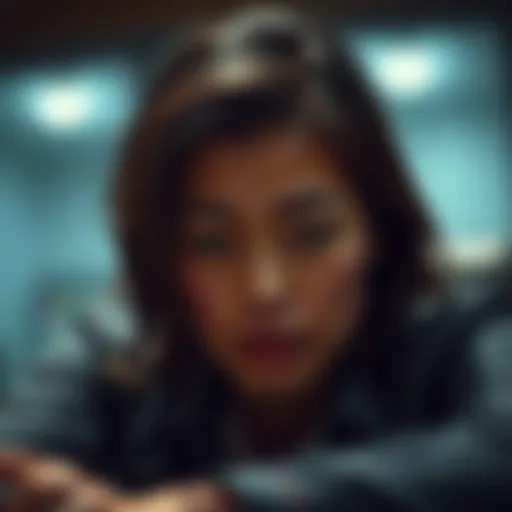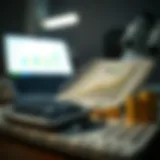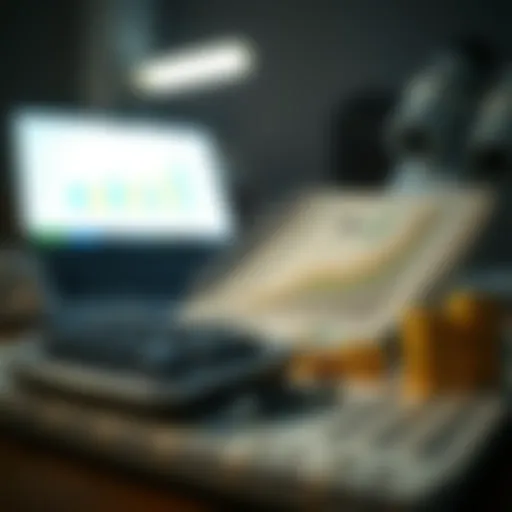Mastering Expense Management with Excel Techniques
Intro
In the modern financial landscape, staying on top of your expenses is not just a task; it’s an essential skill that can dramatically impact your financial well-being. Whether you're a novice looking to get a grip on personal finances or a seasoned investor diving into deeper accounting methods, harnessing Excel for expense management can streamline the process significantly.
Using Excel, you can create customized spreadsheets that track everything from daily expenditures to overarching budgets, transforming raw data into meaningful insights. With its plethora of tools and functions, Excel becomes more than a spreadsheet application; it evolves into a powerful asset for financial management.
As we delve into this guide, expect to uncover key techniques, practical applications, and industry best practices. By the end, you will understand how to use Excel to observe patterns in your spending, analyze financial behaviors, and make informed decisions that can help bolster your financial standing.
Intro to Expense Management in Excel
Managing finances effectively can feel like trying to herd cats; it’s chaotic and requires vigilance. Keeping tabs on your expenses is paramount for anyone who wants to maintain control over their financial landscape. This section lays the groundwork for understanding why expense management is not just another task on your to-do list, but a vital part of financial health.
The Importance of Tracking Expenses
Tracking expenses is more than simply writing down how much you spend—it's about understanding your spending habits. Every dollar counts, and knowing where your money is going can make a world of difference in your financial strategy. The benefits are numerous:
- Awareness: Once you start tracking, you'll likely be surprised at where your money goes. Subscriptions you forgot about, impulse buys, or those coffee runs add up.
- Budgeting: You can create a more accurate budget based on your actual spending patterns rather than estimates.
- Identifying Trends: Patterns in your spending habits may emerge, allowing you to adjust accordingly. For example, if you notice frequent restaurant charges, it might be time to start cooking at home.
Additionally, tracking expenses can lead to better decision-making regarding investments and savings.
To put it in simpler terms, you can't improve what you don’t measure. And who wants to be in the dark about their financial standing?
Excel as a Financial Management Tool
When considering tools for managing expenses, Excel stands out like a diamond in a sea of ordinary rocks. It’s familiar to many, versatile, and offers a range of functionalities suited for both novice and experienced users.
One of the primary advantages of using Excel is its flexibility. You can tailor your spreadsheets to meet your specific needs, whether you’re tracking personal expenses or managing a business budget. Here’s how it can enhance your expense management:
- Customizable Templates: You can create and modify templates to suit your style. Whether it’s color coding or categorizing by spending type, the design choices are plentiful.
- Formulas and Functions: Utilizing features like the SUM function for totals and the AVERAGE function for monthly analytics ensures your calculations are accurate. It’s a set-it-and-forget-it situation once formulae are established.
- Graphs and Visuals: Visualizing data can uncover insights. Excel’s ability to create charts and graphs helps you see expenditure trends at a glance, making it easier to spot areas needing attention.
Moreover, Excel gives you the power to conduct what-if analyses, allowing users to experiment with hypothetical scenarios. For instance, how would an increase in your monthly savings impact your yearly expenses? The answers can help inform future financial decisions.
Setting Up Your Excel Spreadsheet
Setting up your Excel spreadsheet is a cornerstone in managing your expenses effectively. Think of it as laying the groundwork for a sturdy house; if it's built on a shaky foundation, everything on top is at risk of crumbling. A well-structured spreadsheet not only simplifies the process of tracking your finances but also enhances your ability to analyze and report on your spending habits.
When you create a systematic setup, you enable smoother tracking and reduce the chances of errors – which can lead to oversights and miscalculations. With the proper organization, navigating through your financial data becomes a breeze, allowing you to focus on understanding where your money is going.
Creating a New Workbook
Starting fresh with a new workbook in Excel is akin to opening a blank canvas for an artist. It gives you the freedom to design your financial future as you see fit. To create a new workbook, launch Excel and select "New Workbook." At this stage, you may be tempted to dive into data entry, but pausing to plan the structure is key. A few steps to keep in mind:
- Decide on the Layout: Think about what information you need. Typically, starting with a basic format includes columns for the date, description, category, and amount of each expense is a good idea.
- Naming the Workbook: Choose a clear and descriptive name that you'll recognize later, perhaps something like "Monthly Expenses" or "2023 Financial Tracking."
- Save Early: It’s good practice to save your workbook as soon as you create it to avoid losing your work. Use a file name that will help you identify it easily, perhaps including the year.
Taking time at this stage to strategize how you structure your workbook can pay dividends down the line. It may seem mundane at first but spending some effort in the planning phase leads you to a smoother sailing.
Organizing Sheets for Multiple Expense Categories
Once you’ve established a new workbook, the next step is to get your sheets organized. Think of this as grouping your clothes in a closet; separating items by type keeps everything neat and easily accessible. By organizing sheets according to expense categories, you streamline data entry and make it significantly easier to analyze expenses later on. Here’s how you can approach this:
- Create Separate Sheets: For various categories like groceries, utilities, entertainment, and travel, create separate sheets. This way, you can enter specific expenses without the clutter of unrelated entries.
- Use Clear Naming Conventions: When you name each sheet, go with a straightforward approach—"Groceries," "Utilities," "Travel," etc. This clarity helps you locate the relevant information without unnecessary digging.
- Color Coding: Utilize Excel's color-coding feature by coloring the tabs of your sheets. This provides a visual cue and can enhance your workflow by allowing quicker identification of categories.
As the old saying goes, "A place for everything, and everything in its place." Getting this organization in place early ensures you’re saving time and effort in the future.
"Structure provides clarity. Without it, confusion reigns."
By setting up your spreadsheet efficiently, you are not merely documenting figures; you are constructing a framework that supports informed financial decisions.
Essential Components of an Expense Tracker
Establishing a solid foundation for your expense tracking is vital. When diving into the nitty-gritty of financial management, the components of your tracker will directly impact your ability to analyze and understand your expenses. A well-structured tracker can illuminate spending habits, reveal inconsistencies, and highlight areas for improvement. Key components are not just mere labels; each part holds its significance in fostering an accurate financial picture.
Key Columns to Include
When it comes to designing an expense tracker in Excel, incorporating particular columns can pave the way for crystal-clear tracking. These columns will allow you to dissect and interpret your financial movements with ease.
Date of Expense
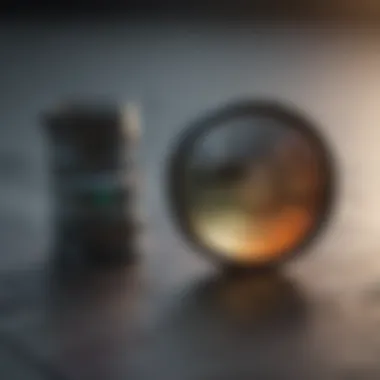

The Date of Expense serves as the backbone of your tracker. This column documents exactly when the expense occurred, and it’s key for establishing timelines in your financial history. Think about it—without dates, you could lose track of your spending patterns and which months are potentially draining your budget the most.
This straightforward yet powerful feature allows you to assess seasonal spending—a bonus when planning for future expenses. The limitation, however, can arise if not entered correctly. A missing date can thrown off your tracking efforts entirely.
Category
Next up is the Category column, which groups your expenses into specific types like groceries, entertainment, or travel. Categorizing not only organizes your data but also helps in spotting trends. For instance, you could notice that you overspend on fast food every month, nudging you toward more home-cooked meals. It's a beneficial aspect of the tracker as it allows for easier filtering and sorting, giving you a birds-eye view of spending across different areas. Still, over-categorizing can make tracking cumbersome and may lead to confusion if you ever need to re-examine your spending.
Amount
Of course, right across from your description must be the Amount. This numerical figure quantifies your spending, making it indispensable for calculations. Knowing exactly how much you're spending and on what allows you to better comprehend your financial landscape.
One key characteristic is its necessity for calculating totals and averages, enabling you to create actionable insights around your spending. However, if you neglect this column—either by missing entries or miscalculating—you leave doors open for discrepancies and mismanagement.
Payment Method
Finally, there’s the Payment Method column, which specifies how each expense was paid, be it cash, credit card, or electronic transfer through apps like Venmo or PayPal. Identifying payment methods can help in managing cash flow and understanding your preferred spending avenues. This column shines when analyzing if one method leads to overspending compared to others. Its downside? If not regularly updated, it could lead to confusion when reconciling accounts, leaving you in the dark about your financial behavior.
Using Data Validation for Category Consistency
To maintain consistency across the categories, data validation is your best friend. It can prevent oddball entries that skew your data, like "Miscellaneous Purchases" turning into a whole rabbit hole of confusion. By employing drop-down lists for categories, you ensure that every expense fits neatly into your financial framework. This helps in building reliable reports over time, keeping your analysis simplified and clear.
Inputting and Organizing Data
When it comes to expense management in Excel, the phase of inputting and organizing data is the bedrock upon which everything else is built. Imagine trying to construct a tall building without a solid foundation; similarly, if your data entry is haphazard, the entire tracking and reporting process can easily tumble into chaos. Taking the time to apply meticulous data entry and organization will pay dividends in accuracy, clarity, and the ability to analyze your expenses effectively.
Entering Expenses
Accurate entry of expenses is critical to ensure that you can rely on your Excel spreadsheet for useful insights. Start by creating a structured format that clearly captures each relevant detail of every expense occurrence.
Your worksheet should ideally consist of key columns, such as the date of expense, description, category, amount, and payment method. This streamlined format is essential in helping you avoid the pitfall of misinformation. The trick is to be consistent and orderly. For instance, when documenting the date, choose either a day-month-year format or month-day-year but stick to one to ensure uniformity.
Here’s a simple illustration of what entering expenses can look like:
| Date | Description | Category | Amount | Payment Method | | 2023-10-01 | Groceries at Walmart | Food | $150.00 | Credit Card | | 2023-10-05 | Gasoline at Shell | Transportation | $60.00 | Debit Card |
Digging a little deeper, when entering amounts, always include the currency for simplicity, especially if you manage expenses in more than one currency. Errors might easily creep in if you get too casual with your figures. Make use of formatting tools in Excel to enforce numeric entries, such as currency symbols.
Sorting and Filtering for Better Management
Once expenses have been entered, sorting and filtering become the next vital steps that lend clarity and meaning to your data, akin to shining a spotlight on the key elements of your finance picture. By utilizing these functions, you can effortlessly categorize your data to analyze where your money is flowing.
Sorting enables you to arrange your data in logical order. For instance, you might prefer to see your expenses by date — this way, tracking your spending habits over time becomes straightforward. Or, sorting by category can provide immediate visibility into the areas where you're shelling out the most cash; perhaps you don’t realize how much you’re spending on dining out!
An effective approach can be:
- Sort by Date: So you see the most recent expenses first.
- Sort by Amount: To identify the largest expenses quickly.
Filtering takes it a step further. It lets you drill down into your data to view only what matters most at a given time. For example, if you want to see just the food-related expenses over the past month, filtering allows you to display only those rows. This feature is tremendously helpful, especially when dealing with a massive data set, allowing you to focus on specific categories or a range of expenses.
"Utilizing sorting and filtering tools in Excel doesn’t just make your life easier; it helps you maintain financial discipline and awareness."
In summary, the phases of inputting and organizing data form a continuous cycle of assessment and re-evaluation that plays a fundamental role in expense management. Established as a consistent routine, these practices not only enhance the integrity of your data but also amplify the power of Excel's analytical capabilities.
Utilizing Excel Functions for Expenses
When it comes to managing expenses, the effective utilization of Excel functions can make a world of difference. Excel is not just a glorified calculator; it's a powerful tool that can streamline financial management processes. By using functions and formulas, you can not only save time but also minimize errors that often come with manual calculations. This section will delve into how you can harness these functions to keep a closer eye on your spending, analyze patterns, and ultimately, make informed financial decisions.
SUM Function for Total Expenses
The SUM function is one of the simplest yet most powerful tools in Excel. Imagine the monotony of summing up each individual expense—time-consuming and prone to mistakes. By using , where "range" refers to the cells containing your expense figures, you can quickly calculate the total amount spent over a particular period. This function allows you to have a clear understanding of your spending habits, facilitating better budget planning.
It’s worth noting that this function can handle numerous entries, right from daily coffees to monthly subscriptions, all in one go. A savvy user might even set up separate sheets to summarize different categories like dining, transportation, and entertainment, helping to pinpoint where most money is going.
AVERAGE for Monthly Expense Analysis
The AVERAGE function provides another layer of awareness into your financial life. Understanding not just how much you spend but what the average monthly expenditure is can pinpoint potential areas for adjustment. The formula looks like this: .
For example, if you track your expenses over several months, you could arrange your data into cells for each month and apply the average function to evaluate trends. You might say to yourself, "This month was heavier on takeouts compared to last month; what's driving that?" This analytical approach encourages reflection and can lead to more prudent financial choices.


Conditional Formatting for Expense Tracking
Conditional formatting is a hidden gem in Excel. This feature allows you to visually analyze data trends by applying color-coded formatting based on expense thresholds. For instance, you can highlight any expense over a certain amount in red to instantly draw attention. This opens the door for a quicker assessment of which areas in your budget need tightening or which expenditures slipped under your radar.
To set up a conditional format:
- Highlight the cells you wish to format.
- Go to the Home tab.
- Click on Conditional Formatting and select New Rule.
- Choose Format only cells that contain and set your parameters.
- Select a color to indicate your set condition.
This functionality not only streamlines tracking but also keeps critical insights readily available, reducing the chances of overspending.
By integrating these Excel functions into your expense management routine, you enhance not only accuracy but also the overall efficiency of your financial oversight. As you become familiar with these tools, you'll likely start to uncover insights that support better decision-making down the line.
Visualizing Your Expenses
Visualizing your expenses is akin to putting the pieces of a puzzle together. It gives clarity and context to numbers that can, at times, appear overwhelming. The importance of this step in expense management cannot be overstated. Effective visualizations allow individual investors and financial enthusiasts to spot trends, recognize spikes in spending, and make informed decisions based on a comprehensive overview of their financial data. When you transform your expenses into visuals, they become more digestible, helping to highlight areas of concern and success easily.
There are different methods and tools available for visualization in Excel, each offering various benefits and considerations. When you utilize them thoughtfully, they unlock insights that may otherwise stay hidden in spreadsheets filled with raw data.
Creating Charts for Expense Review
Bar Charts
Bar charts serve as a straightforward way to visualize data over a specific time frame or compare categories side by side. This particular representation is beneficial in identifying large expenses at a glance.
The key characteristic of bar charts lies in their simplicity and directness, making them a popular choice among users looking for quick insights. They are particularly effective for showcasing how different categories of spending compare, allowing for a swift evaluation of where money is going.
One unique feature of bar charts is their ability to handle large datasets without becoming cluttered. By organizing the data in various chunks, users can compare and assess their costs better. However, one downside is that they may not convey detailed breakdowns or percentages explicitly, which could be necessary for more nuanced analyses.
Pie Charts
Pie charts are another staple of data visualization in Excel. They break down categories of expenses into a visually appealing circular representation, emphasizing the proportion that each category represents relative to the whole. This makes it easy to understand where most of your money is going at a glance.
What makes pie charts a popular choice is their ability to present data in an engaging format. They cater wonderfully to visual learners who can rapidly assess which areas take up more "real estate" in their budget. A unique feature of pie charts is their ability to accentuate the smallest slices, showcasing categories that might require more spending scrutiny. However, pie charts can become convoluted with too many categories. Thus, when using them, it’s often best to limit the data to five or six segments to retain clarity.
Using Pivot Tables for Advanced Analysis
Pivot tables, often viewed as a game changer in Excel, provide advanced analytical capabilities that allow users to summarize and explore data dynamically. They take complex sets of information and distill them into a manageable format, helping to uncover insights about your spending habits that might not be immediately apparent. For instance, one can quickly analyze trends regarding which categories are increasing and thus identify potential threats to financial goals.
They also allow for customization, enabling users to drag and drop fields to adjust their view of the data however they see fit. One can choose to look at monthly spending, compare categories side by side, or even filter by payment methods, thereby drawing attention to any irregularities in spending without fuss.
Ultimately, the flexibility and analytical strength of pivot tables can significantly enhance your ability to manage expenses efficiently.
"The ability to visualize your financial data can be the difference between stagnation and growth in your fiscal strategies."
In summary, visualizing expenses through bar charts, pie charts, and pivot tables serves two primary purposes: simplifying complex data and providing deeper insights that can drive your financial decisions. Whether you're just starting your financial journey or you're a seasoned investor, adopting these visualization techniques can lead to much smarter money management.
Best Practices for Maintenance and Updates
When it comes to managing expenses in Excel, implementing a systematic approach to maintenance and updates is not just advisable; it is paramount. Keeping your financial data fresh, accurate, and well-structured helps ensure that your insights remain relevant. Think of it as tending to a garden; without regular care, things tend to overgrow, making it hard to see what needs attention.
Regular Data Review and Cleanup
Periodic reviews of your expense data should be a staple in your financial routine. If you let things pile up, you might find yourself knee-deep in outdated or incorrect entries. Establishing a monthly or quarterly checkpoint to assess your spreadsheet is wise. This process allows you to:
- Identify Errors: Mistakes in data entry can lead to skewed reporting. Checking for duplicated entries or misclassifications can save you from much trouble down the line.
- Update Categories: Over time, your spending habits may change. You might want to re-evaluate category headings or add new ones. This helps in creating a more accurate financial picture.
- Remove Irrelevant Data: Just like you wouldn’t keep expired food in your fridge, obsolete data cluttering your spreadsheet can lead to confusion. Delete or archive old records that no longer serve a purpose.
"Data is like garbage. You’d better know what you are going to do with it before you collect it." – Mark Twain (with a little twist on the context).
Cleaning up data can also improve performance in Excel, making functions and features run smoother. Use filtering options or leverage Excel's sort capabilities to group your data in a manner that makes it easy to spot anomalies.
Backups and Version Control
Imagine pouring hours into shaping your expense tracker only for a sudden crash to wipe it all out. The panic can be unreal. This is where backups and version control step in as your safety net. Rather than just saving your file as "Tracker.xlsx" and calling it a day, consider these strategies:
- Save Incrementally: Use the Save As function anew each time you make significant updates. Label files with dates or descriptive titles. For example, "ExpenseTracker_Marc023.xlsx" helps you know at a glance which version you are looking at.
- Cloud Storage: Utilize cloud services like Google Drive or Dropbox to back up your files automatically. Not only will this protect your data from local disasters, but it also allows access from multiple devices.
- Version History: Excel has built-in version control features if you are using OneDrive or SharePoint. This allows you to revert to previous iterations of your file, rescuing you from the occasional mishap or poor decision.


By establishing a solid backup routine, you not only safeguard your progress but also enhance your confidence in decision-making as you've ensured the integrity of your data. Remember, a little prevention goes a long way.
Integrating Other Financial Tools
Integrating other financial tools with Excel is a vital practice for anyone looking to streamline their expense management. In today’s fast-paced financial environment, relying solely on traditional methods can feel like swimming against the tide. By incorporating additional tools, users can save time, enhance accuracy, and gain deeper insights into their financial standing. This section discusses the benefits and important considerations when integrating financial tools with Excel.
Linking Excel with Online Bank Statements
Linking Excel with online bank statements can transform how you manage your finances. It brings a level of convenience that can’t be overstated. Imagine all your transactions populating in your spreadsheet without lifting a finger. You can automatically retrieve your bank statements using CSV or Excel formats directly from your online banking portal.
Benefits of Linking Bank Statements:
- Real-Time Updates: Automating this process means you always have the latest information at your fingertips, letting you ignore the hassle of manual entry.
- Error Reduction: By eliminating the tedious task of typing transactions, you lower the chances of making costly mistakes.
- Comprehensive Overview: Having all your expenses in one place helps you easily gauge your spending trends and adjust as necessary.
To make this happen, you might have to tweak your bank’s settings to allow for downloads, ensuring you get transactions in a usable format. Afterward, you can use Excel’s import features to pull this data into your existing expense tracker. Make sure you match fields correctly while importing to avoid data chaos. A handy tip is to include bank fees as a separate category to keep track of how they affect your overall expenses.
Using Excel with Other Financial Software
By using Excel in conjunction with financial software like QuickBooks or Xero, you tap into a wealth of features that enhance your expense management capabilities. These software packages often provide invaluable insights and advanced features that Excel, by itself, may not offer directly.
Considerations for Software Integration:
- Data Synchronization: Maintaining up-to-date records across all platforms can be a bit tricky. Look for software that supports automatic syncing with Excel, which can ease the burden of manual updates.
- Cost-Benefit Analysis: While these tools can provide powerful data processing capabilities, it’s important to assess whether the costs align with your financial goals.
- Customizability: Excel shines in customization. So, when integrating, choose software that complements this by allowing you to customize reports in ways that are meaningful for your specific tracking needs.
Additionally, many of these financial tools can export data in Excel-friendly formats or allow data connections through APIs, making the import process straightforward. This allows experienced users to perform detailed analysis and modeling that could be cumbersome if reliant on one platform alone.
"The right integrations build bridges between disparate systems, allowing for an integrated financial viewpoint that empowers informed decision-making."
In summary, integrating Excel with other financial tools can elevate your tracking game to new heights. The efficiency gained through automated processes, alongside enhanced analytics, underscores the importance of this integration in expense management.
Common Mistakes to Avoid
When it comes to managing expenses in Excel, there are several pitfalls that can trip up even the most seasoned users. Recognizing and avoiding these common mistakes is crucial in ensuring that your financial tracking is accurate, reliable, and effective. This section shines a light on two specific errors that can compromise the integrity of your expense management: neglecting to categorize expenses and ignoring regular updates. Understanding the significance of these issues not only helps maintain clarity but also enhances the usefulness of your Excel tracking efforts.
Neglecting to Categorize Expenses
Why categorization matters. Failing to categorize your expenses can lead to a jumble of confusion down the line. It might seem easier to simply list expenses as they occur, but without proper organization, you miss out on insightful analysis. For instance, knowing how much you spend on groceries versus entertainment can inform better budgeting decisions. Each category acts like a breadcrumb, guiding you through a clearer understanding of where your money flows each month.
To effectively categorize expenses, consider creating a predefined list of categories suited to your lifestyle or business model. Here are a few points to keep in mind:
- Clarity: Clear categories help identify spending patterns. For example, if your dining out costs skyrocket, it might be time to reassess.
- Budgeting: Categorizing expenses enables you to set realistic budgets for each area. If you know you tend to spend too much on clothing, you can proactively allocate less money to that category next month.
- Reporting: When tracking expenses via reports or presentations, categorized data is much easier for stakeholders to digest.
Neglecting this step can result in a heap of unspecified expenses, making it tough to ascertain financial health. You might find yourself scratching your head, trying to recall why your spending is out of sync.
Ignoring Regular Updates
The rhythm of maintenance. Another grave misstep is allowing your expense tracker to go stale. Just like a car, your expense sheet requires routine check-ups. Without regular updates, your data will effectively become obsolete. An outdated expense tracker can lead you into financial traps where you're unaware of recent spending habits or changes in financial circumstances.
Here’s why keeping your spreadsheet up to date is non-negotiable:
- Timeliness: Regular updates ensure you reflect your most current financial situation. It can help you catch irregular expenses early, perhaps spotting a misunderstanding in subscription services you didn't realize you were still paying for.
- Accuracy: Work from real-time data, not from memory. It’s all too easy to forget smaller purchases or miscalculate when you don’t keep track day-to-day.
- Stress Reduction: The more frequently you engage with your expenses, the less overwhelming it will become. Instead of a mountain of data to sift through at once, you’ll have manageable chunks that are easy to analyze.
In summary, both neglecting categorization and ignoring updates can lead to a muddled financial picture. By taking these common mistakes seriously, you'll not only strengthen your expense management but also enhance your financial decision-making going forward. It’s about creating a cycle of accountability that’ll serve you well, no matter where your financial journey takes you.
"Without a clear and organized structure, even the best tools can become ineffective in managing expenses. Stay on top of your game!"
Incorporate these points into your financial routine, and you’ll see the benefits in clarity and confidence. Keep your eyes on the prize—efficient management of your expenses.
The End
In navigating the often turbulent waters of personal finance, mastering expense management can be a game changer. This article not only provides a comprehensive guide to using Excel effectively but also highlights the significance of taking control of one’s finances in an organized and systematic manner. By employing tools such as Excel, individuals and professionals can transform chaotic financial habits into a well-structured process that fosters clarity and discipline.
Recap of Key Points
To summarize our exploration:
- Tracking Expenses: A robust expense tracking system is not just a luxury but a necessity for anyone serious about their financial future. Excel's capabilities allow for meticulous record-keeping that can reveal insights often lost in a haphazard approach.
- Excel Functions: An understanding of Excel functions, from simple SUM calculations to advanced Conditional Formatting, provides the analytical power needed to dissect and visualize spending.
- Avoiding Common Mistakes: Cognizance of pitfalls such as neglecting to categorize expenses ensures that users remain proactive in their financial management efforts.
Encouragement for Efficient Expense Management
Efficient expense management is not merely about crunching numbers. It's about cultivating a mindset that values financial awareness and responsibility. Start slowly by directing your attention to the basics: track every expense, no matter how small. The small drops of water create the mighty ocean, and that principle holds true for your budget.
Remember, the beauty of Excel lies not just in its capability to store data, but in its potential to unlock financial insights. Embrace it as a partner in your financial journey. As you grow comfortable with the software, you’ll find it pays dividends in the long run. With consistent efforts in managing your expenses, you’re setting the stage for financial success and peace of mind.